Extrude
![]()
Extrude one or more profiles along a path to create a mesh or modify a relief. The extrude tool also allows the size of the profiles to change as they are extruded, and the ability to rotate the profiles while extruding.
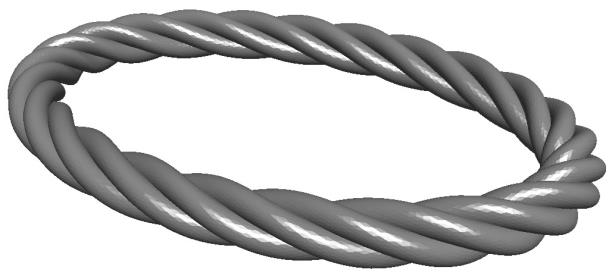
Parameters
When the Extrude command is activated, the Relief Dialogue will activate with additional extrude parameters.
Scale and Rotate
Scale defines the proportion the profile size is to be changed by along the length of the contour. A Scale factor of 1.0 will apply no scaling and the profile will be constant along the contour. A Scale factor of 0.5 will reduce the cross section by half from the start to the end of the contour.
The image below shows a mesh created by extruding a circular cross section along an arc with a Scale factor of 0.25

The Rotations parameter defines the number of times the profile will be rotated along the extrusion contour. A value of 1.0 will cause the profile to be rotated 360 degrees over the length of the extrusion.
The image below shows a mesh created by rotating a square cross section one time along the extrusion length.
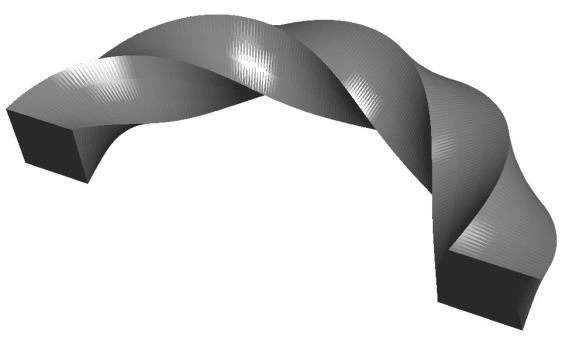
Profile Placement
The profile placement buttons  position the extruded profile relative to the path. Each button indicates where the profile will be located as it is extruded.
position the extruded profile relative to the path. Each button indicates where the profile will be located as it is extruded.
The images below show examples of meshes created with the same profile and path, but using each of the profile placement button.
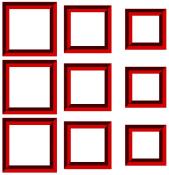
|
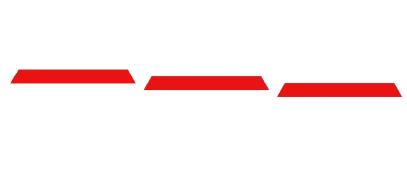
|
| Top View | Right View |
